Uniswap
1. Go to the UniSwap official website and click on Launch App and it brings you to
https://app.uniswap.org/swap
2.Connect your wallet
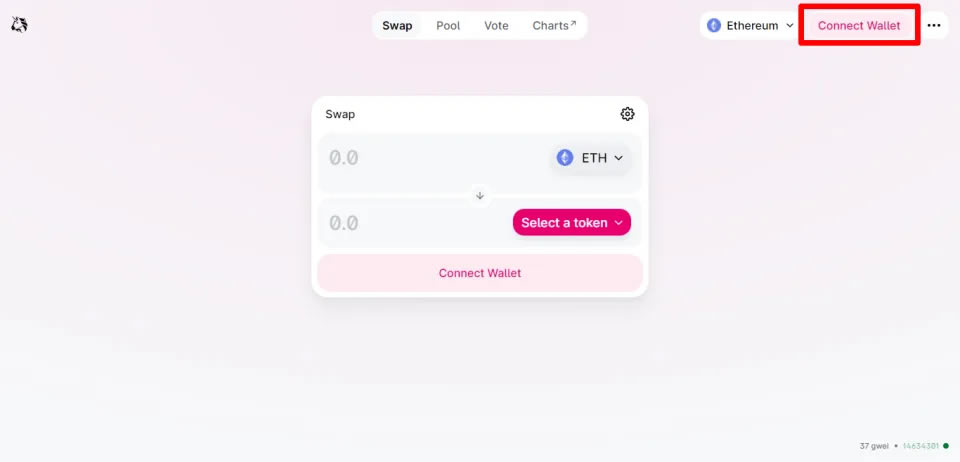
3.Choose Metamask

4.Choose your account and click on Next:

5.Click Connect:
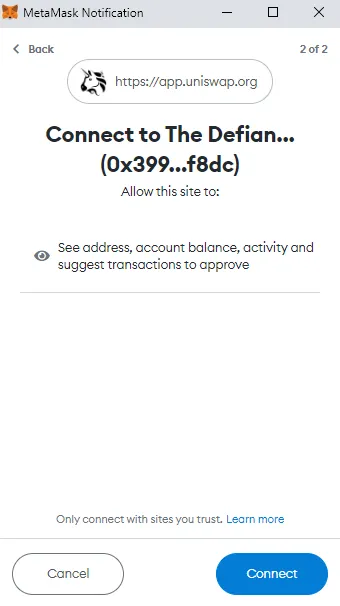
Now, your wallet is connected and you should be able to see your balance and your wallet address at the top of the page.
Copy our contract address 0xda396b2ea32996f471e4434f2d7b8c3abc352c62
6. Click on Select a token
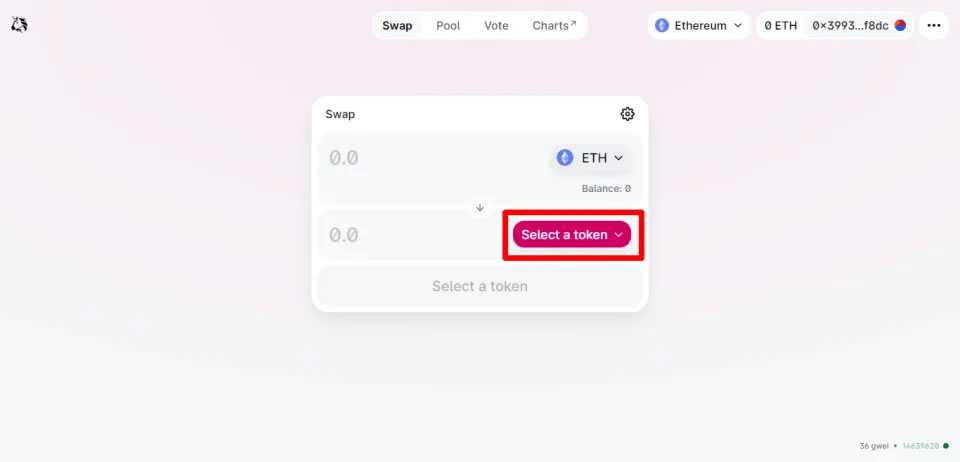
7. Add our Contract address 0xDA396B2eA32996F471e4434f2d7B8c3ABC352C62
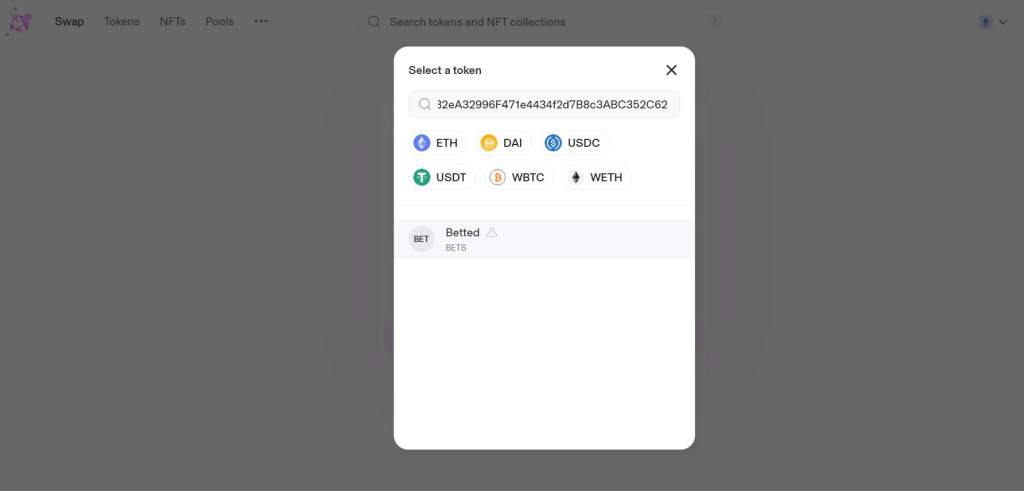
8. Click I understand
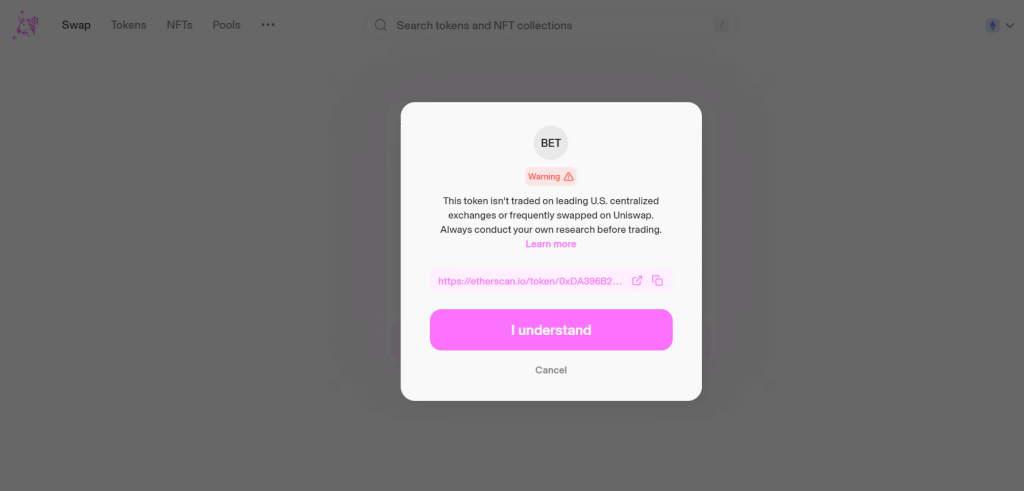
9.Click on Settings icon, and set Custom Slippage at 7%
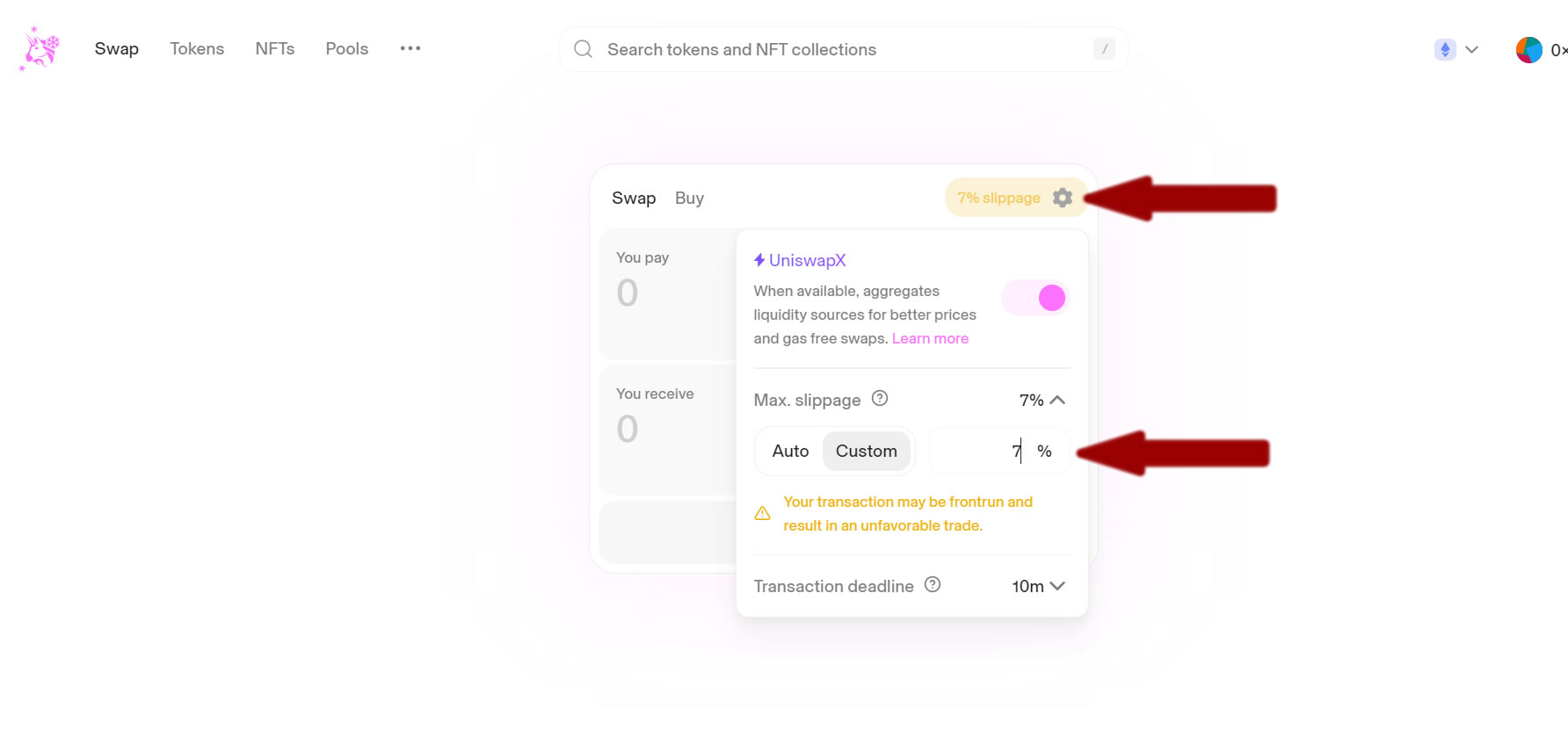
10.Put Amount to invest, Click on Swap
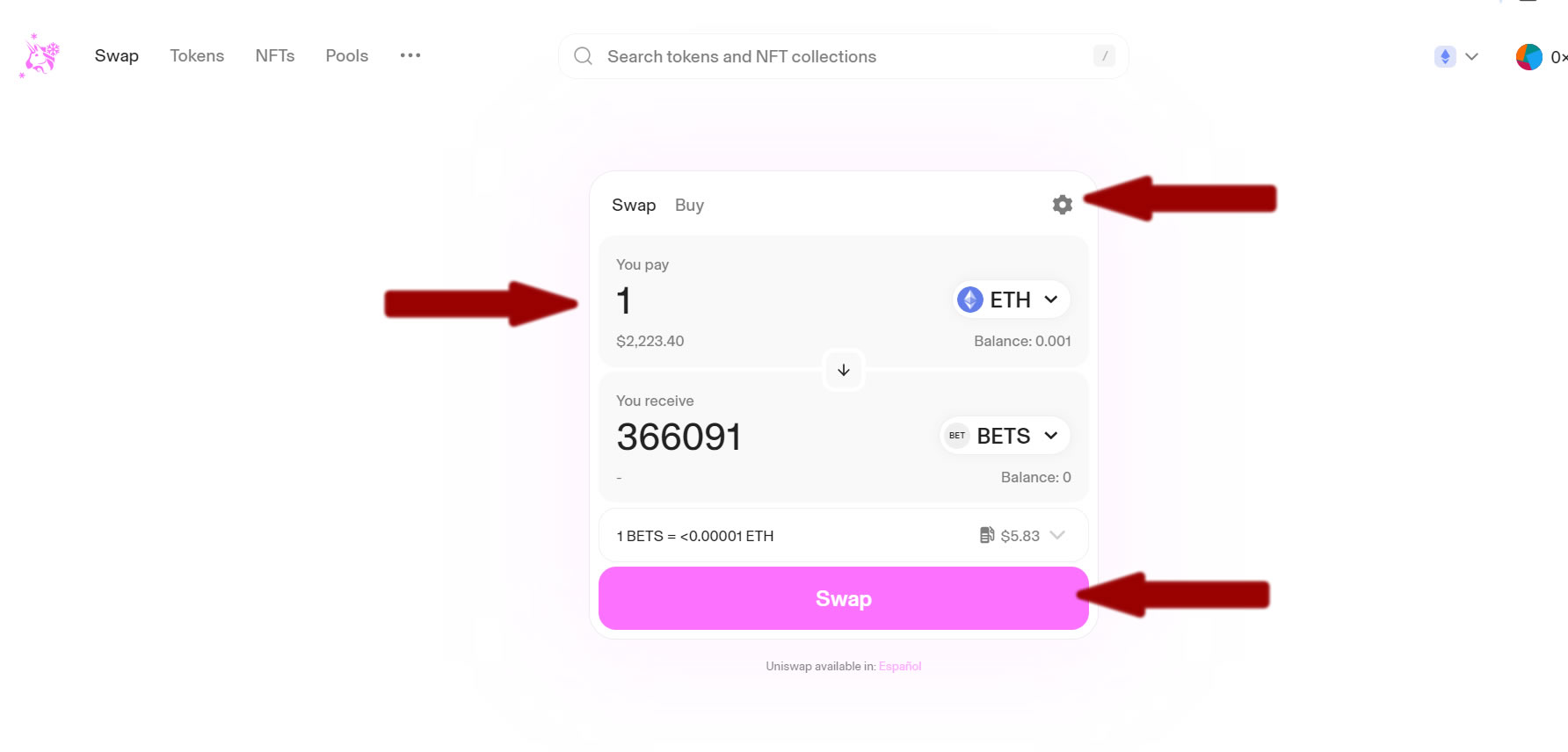
11.Check all is correct and click on confirm swap
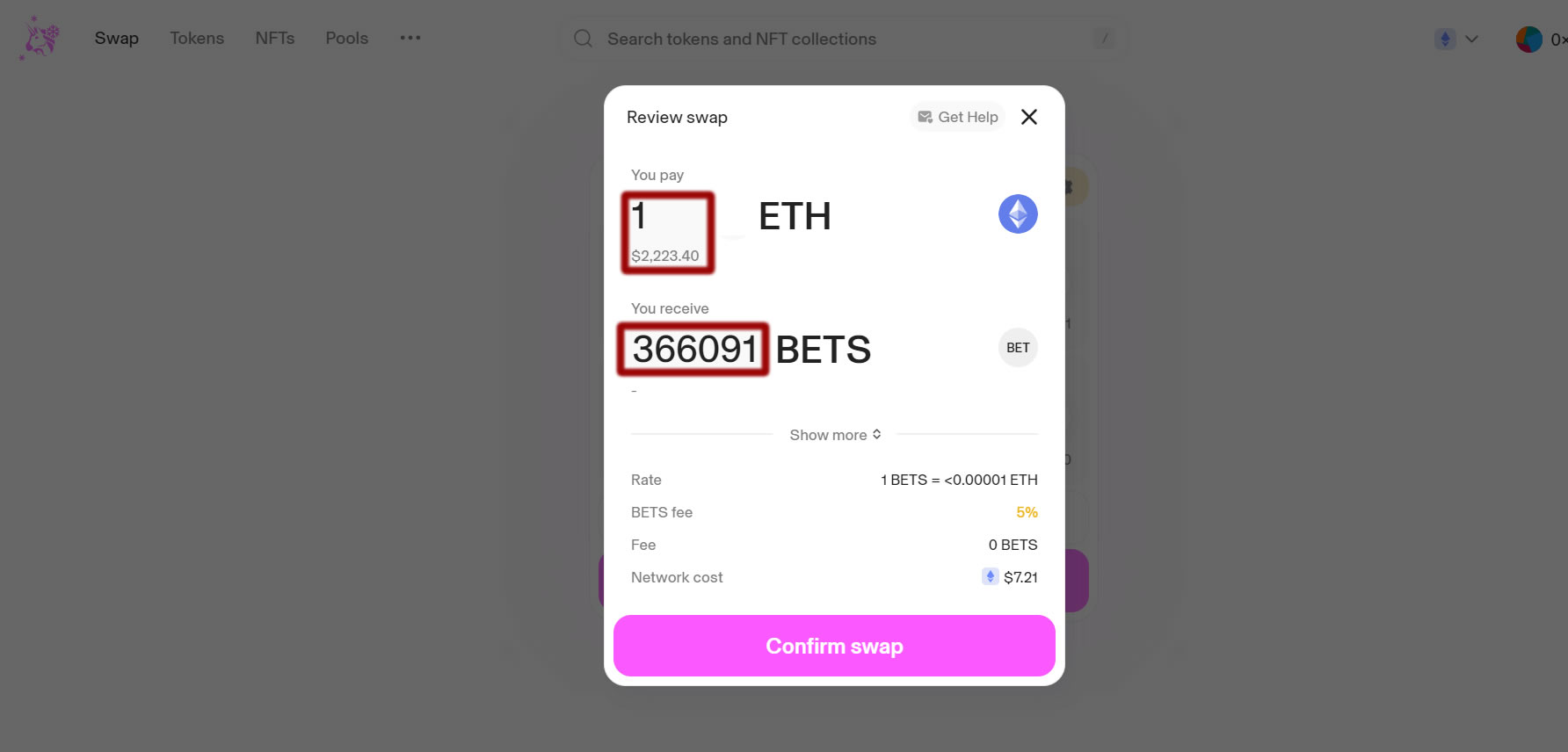
12.Metamask will open a pop up and ask you to confirm, Click on “Confirm” button and that’s it.








